Optimiser Outlook Suite
Accelerate productivity with seamless data transfer between Outlook and Optimiser
- Save time by managing your CRM and emails from a single tab
- Track and link key conversations between emails and Optimiser Contacts
- Create and update tasks, pipelines, contacts and calendar right from Outlook

Outlook and Optimiser’s CRM
- Integrate your account with Optimiser and Outlook to save time in transferring data.
- Track and link important email conversations relevant to contacts within Optimiser.
- With a few simple steps, see an overview of your pipelines, assign tasks and more; without ever having to leave your Outlook email application.
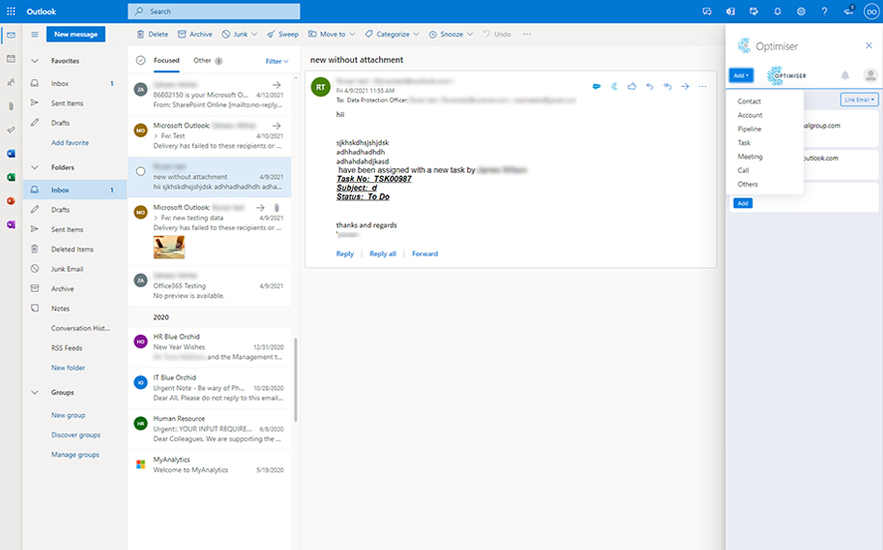
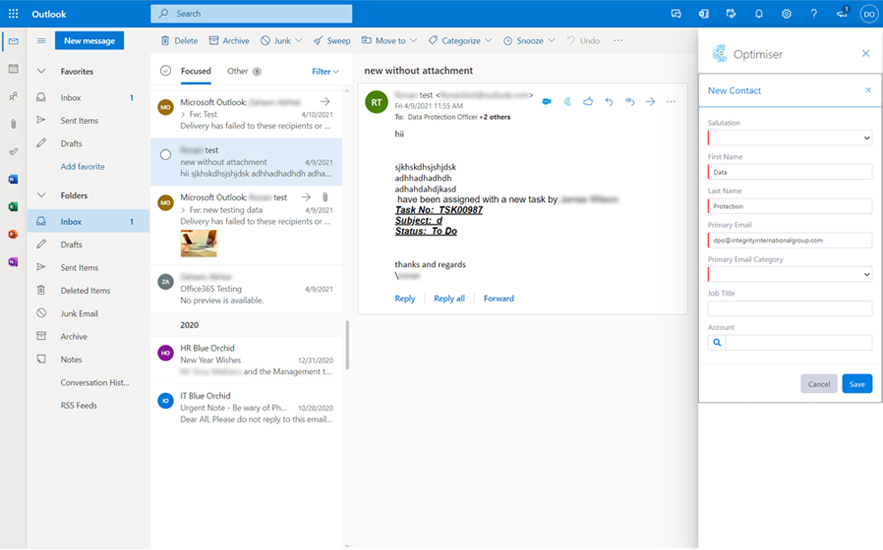
Benefit from the Power of One Platform
- The power of Optimiser removes the hassle of switching between applications, and eliminates the risk of error in data transfer with intuitive automations.
- Save time, boost productivity and enable your team to focus on scoring important KPIs.
Set up in few easy steps:
- Step 1: Download the Optimiser extension on your Outlook from Microsoft marketplace
- Step 2: Login using your Optimiser credentials
- Step 3: Add and manage Tasks, Pipelines, Contacts and Calendar
- Step 4: Let automations take over for seamless data management between applications
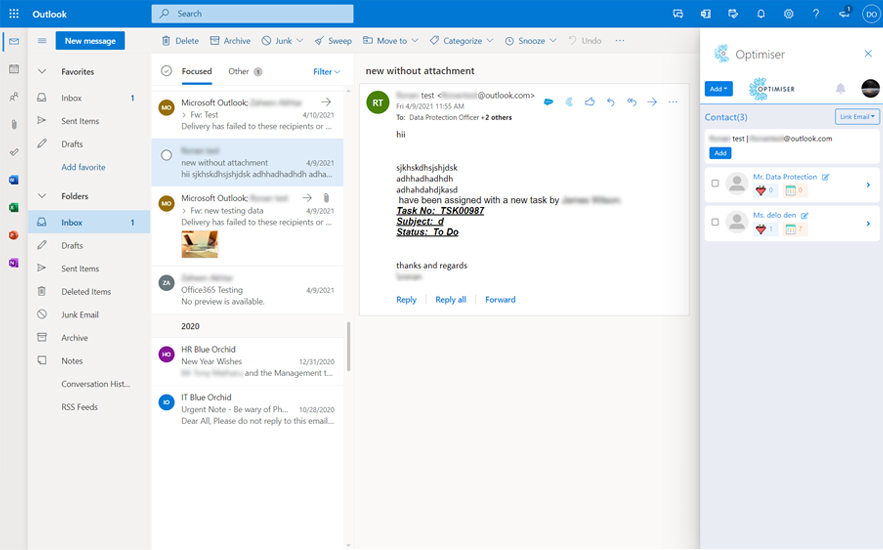

30 days free trial. No credit card required
 One powerful platform
One powerful platform
 Simple to use
Simple to use
 Comprehensive
Comprehensive


