
Web Forms 101: Best Practices And Common Mistakes To Avoid
Web forms are an essential element of the modern-day website. A web form is an interactive component that allows users to enter and submit data via a web page. With the help of Form Builder Software, businesses can collect information from their website visitors, which can be used to improve customer experience, generate leads, and drive sales.
Web forms are commonly used for a variety of purposes, such as sign-ups, registrations, subscriptions, surveys, feedback, and contact forms. They typically consist of input fields, labels, buttons, and other form elements that allow users to input and submit data. Some common form elements include text fields, radio buttons, checkboxes, drop-down menus, and file upload buttons.
Benefits Of Using Web Forms
- Collecting valuable data: Web forms allow businesses to collect structured and standardised data from website visitors. This data can be used to gain insights into customer behaviour, preferences, and needs, which can be leveraged to make informed business decisions.
- Improved customer experience: Businesses can create forms online to offer a seamless and intuitive user experience for website visitors. This can help to increase engagement, satisfaction, and retention rates, ultimately leading to a more positive brand image.
- Time and cost savings: Web forms can streamline business processes and reduce the need for manual data entry. This can save time and money, allowing businesses to focus on other areas of the organisation.
- Lead generation: Web forms can be used to collect user data, such as email addresses and contact information, which can then be used for targeted marketing campaigns. This is useful for generating leads and increasing sales.
- Feedback collection: Web forms can be used to collect customer feedback, allowing businesses to gain insights into areas where they can improve their products or services.

Common Mistakes To Avoid When Creating Web Forms
Overcomplicating the form: Forms that are too complex or have too many fields can be overwhelming for users, leading to abandonment.
Asking for too much information: Users may be hesitant to provide personal information, such as their address or phone number. Only ask for information that is necessary for your business needs.
Poor form design: Forms that are poorly designed or difficult to navigate can lead to user frustration and abandonment. Visually appealing forms have a lower abandonment rate.
Lack of clear instructions: Users need clear and concise instructions on how to complete the form. Provide clear labelling, helpful hints, and error messages to guide users through the process.
Ignoring accessibility: Users with disabilities may have difficulty completing web forms that are not designed with accessibility in mind. Make sure your forms are designed to be accessible to all users.
Best Practices For Creating Web Forms
- Keep it simple: Avoid overwhelming users with too many fields or complex questions. Keep your web form simple, and only ask for essential information.
- Use clear and concise labels: Make sure that each field in your web form is clearly labelled with a description of what kind of information should be entered. Avoid using technical jargon or ambiguous wording that may confuse users.
- Provide clear instructions: Provide clear and concise instructions on how to fill out your web form. If certain fields are required, make that clear to users. If there are any formatting requirements or input constraints, provide instructions to users.
- Use validation to reduce errors: Validation can help to reduce errors in the data collected by your web form.
- Progressive profiling: Progressive profiling is a technique used in web forms that allows businesses to collect additional information about users over time, rather than asking for everything upfront. By gradually building a profile of each user, businesses can gain valuable insights into their needs. It is used to personalise the user experience and improve conversion rates. Progressive profiling can also help to reduce form abandonment rates, as users are not overwhelmed with too many questions at once.
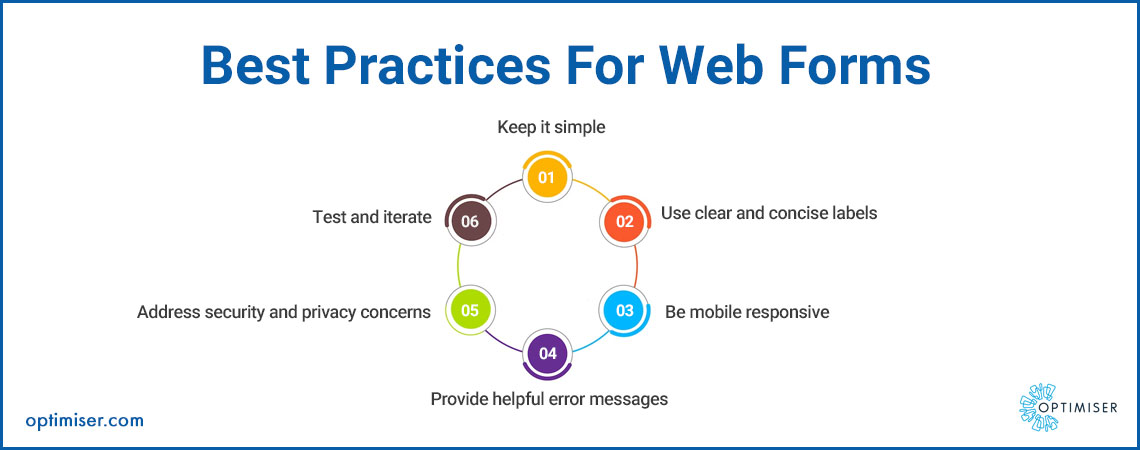
Also Read: Progressive Profiling: What Is It And Why Should You Instil It?
- Optimise for mobile: Many users will be accessing your web forms from mobile devices, so it's important to ensure that your web form is optimised for mobile. This means using a mobile-friendly layout, large and easy-to-use input fields, and minimal scrolling.
- Test and refine: Test your web forms before making them live on your website. Try to anticipate the user's experience and identify any potential roadblocks or issues. Continuously refine your web forms based on feedback from users and data collected.
- Prioritise security: Web forms can be a target for hackers and cybercriminals, so it's important to prioritise security when designing and implementing them. Use encryption to protect user data, and implement measures to prevent unauthorised access or malicious attacks.
Optimiser-Touchpoint Website Builder For Boosting Conversions
Optimiser Touchpoint Website Builder comes with an added feature that enables users to beautiful create forms. Businesses improve their conversion rates by creating effective and engaging web forms. By customising the branding, design, and layout of web forms, businesses can create a more immersive and engaging experience for users. The data collection and analysis tools provided by Touchpoint form builder can provide valuable insights into user behaviour, preferences, and needs, ultimately helping businesses to drive conversions and achieve their business goals.
Summary
Web forms are an effective tool for businesses looking to collect valuable data, improve the customer experience, save time and money, generate leads, and collect feedback. With the right design and implementation, web forms can be a powerful asset for any organisation.

30 days free trial. No credit card required
 One powerful platform
One powerful platform
 Simple to use
Simple to use
 Comprehensive
Comprehensive



