
Introduction to Web Forms - Effective User-Friendly Web Forms
A 'web form' is used as an interactive element within a webpage that mimics a paper document. This allows the users to input data and submit their answers to a business. Users can add their information in text fields, radio buttons and checkboxes and even use the drop-down lists. After the user hits the Call To Action (CTA) button, the information is sent to the business' server for further processing. The best Website builder allows the inclusion of webform and integration with CRM for business growth.
Benefits of Webforms
These are the most indispensable components of your business because they allow website visitors to interact with the company. Crucial customer information can be gathered using these forms that can be used to generate leads, create the ideal buyer's personas, or gain insights into your customer's needs and wants. One can even garner customers from the other side of the world using webforms.
For example: Let's say your company focuses on creating Woollen Parka jackets. While you are established in a nation where the minimum temperature during winter goes up to 10°C, a fair few people are likely to buy your products. You can learn about what other types of jackets would the customers like to see on your website and what material, design etc. they prefer while purchasing winter wear. A buyer in Russia can be led to your website and is very likely to convert, given that the Russian winters can last up to 5-6 months and the temperature can go as low as -50°C.
This allows you to expand your customer base and gain footing in places that are in need of your products.
What happens to the information collected?
After the information is received by the server, depending upon the data entered, it will be processed and uploaded by the CRM into your database for business use. This depends on the automation triggers set up by you while creating the form.
Take another example, Whilst creating a web form for your winter wear company, you can use a customer demographic survey form to see where your customers are from. On the basis of which you can analyse who is more likely to convert into a paying customer. Assuming our customer is from Russia, once you receive their webform, you can send a welcome email or a promotional email to persuade them into buying your product using an excellent CRM like Optimiser. Not only that, you can share product recommendations using their search history to suggest products that will be relevant to them. If you do not see any intimation, you can send reminder emails about a promotion or about the abandoned items in the cart.
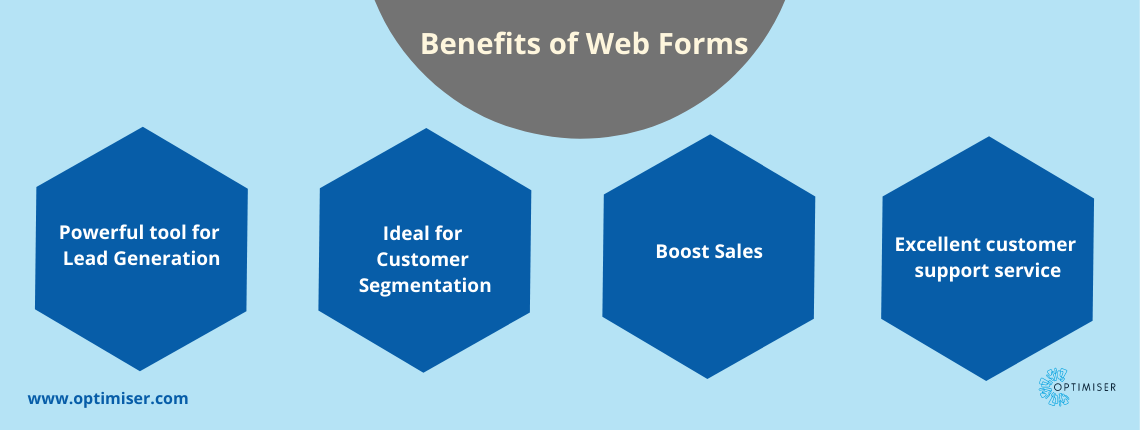
Types of Web Forms
About 74% of companies use web forms for lead generation. And 49.7% state that web forms are their highest converting lead generation tool. Regardless of your industry, you are likely to be using one of the 4 webforms mentioned below. Most companies use at least two of these to gain a better understanding of their customers.
1. Email Signup form
This is the most basic web form that is used by almost all business users. If you are not, it is time to offer one. Every business should offer an email signup form as these are the most powerful tool in your arsenal for lead generation. First-time visitors will be hesitant to hand over information like a phone number or their address to you, however, they will not be opposed to sharing their email ids with you. To sweeten the deal, you can offer something in return like providing them with a free ebook, or a 10% discount on their first purchase. Something that will keep them enticed after they visit your website and share sensitive data.
After a customer fills the email signup form, it will be sent to your marketing automation platform. This is typically done by the ease to use website builder that coalesces your website with a CRM platform.
Afterwards, the data collected from these forms can be used for your email marketing campaigns.
2. Account Creation form
Account creation forms are more complex as compared to email sign up forms. Only 40% of the marketers are said to use these multi-phase forms. Additionally, these forms are spread across multiple pages on the website. But the biggest benefit is that Account creation forms can be used for a gym membership, online courses, SaaS product sign up and so much more. Users will have to add more personal data like addresses, billing information, company information, phone numbers etc. They will create an account for themselves and add new passwords to protect their data.
Following which the data is shared with a subscription platform. Depending upon the identity and access management tool, the platform integrates with the accounting and invoicing software.
Using a website builder like Touchpoint, you can integrate your CRM fully to adapt to your individual needs and perform beyond your expectations.
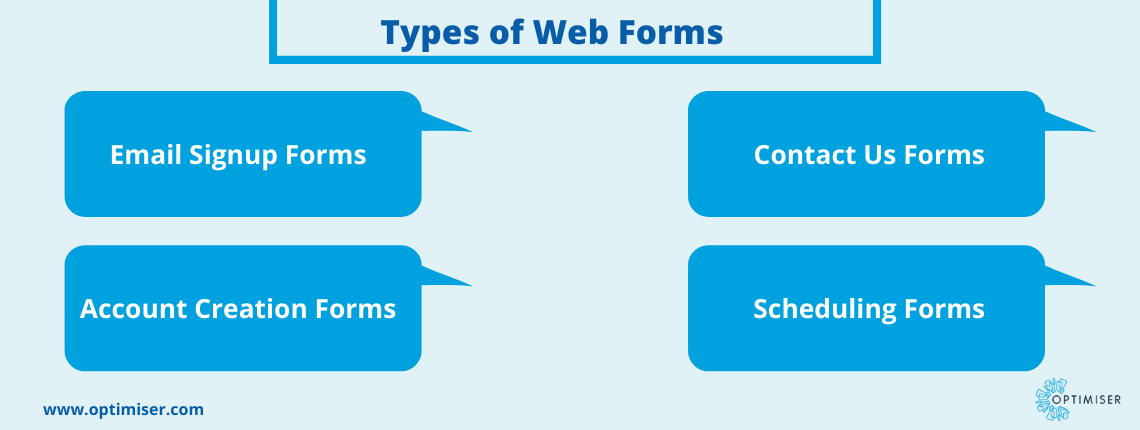
3. Contact Us form
Depending upon the nature of your business, a contact us form can be both complex and non-complex. Say you are a small business that manufactures Parka jackets, the data collected from your contact us form can include customer queries, shipping-related information, payment methods, issues with an order, refund and exchange policies. Contact us forms are extremely valuable for customer support.
However, they have a second use that is lead generation. While email signup forms are passive, a contact us form allows the clients to approach you upfront. Say, a celebrity reaches out to your Parka company for a tie-up. They receive a 40% discount on their purchase and post the jacket on their social media handles to bring you more exposure.
4. Scheduling form
Scheduling forms are used to book appointments with a business by filling out important and relevant information. Data entered will include name, phone number/ email ID, date of appointment as well as time. Data entered will be updated in the CRM and the system will send you notifications about upcoming appointments. Optimiser CRM sends customers reminder emails before the appointment to reduce chances of no-show.
SUMMARY
Web forms are incredibly important for every business and should be utilised to gain new customers as well as retain old ones. When your customers feel valued and heard, it will cultivate deeper brand loyalty and allow you to establish yourself as a reputable brand.

30 days free trial. No credit card required
 One powerful platform
One powerful platform
 Simple to use
Simple to use
 Comprehensive
Comprehensive



