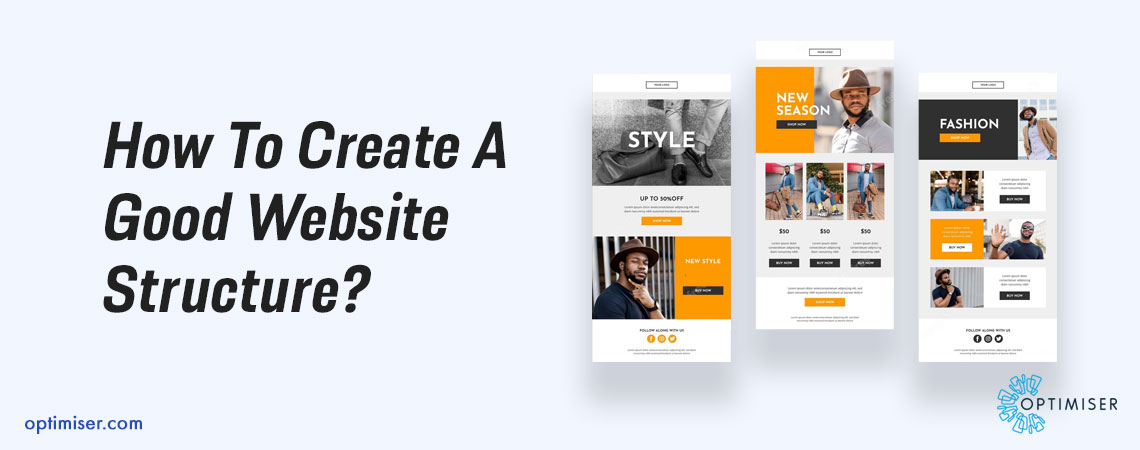
How To Create A Good Website Structure?
A website structure refers to the way pages, content, and files are organised and arranged within a website, determining its hierarchy and making navigation easier for users. It includes the placement of the header, footer, menus, and main content area, as well as the way information is categorised and interlinked. A well-structured website using website builders can improve the user experience, search engine optimisation, and overall effectiveness.
Elements Of Website Structure
- Header: includes the site logo, navigation menu, and search bar.
- Footer: contains information such as the site's copyright, links to important pages, and contact information.
- Content: the main area of the page, where text, images, videos, and other media are displayed.
- Sidebar: a column on the side of the page that can contain additional navigation, links, or information.
- Menu: allows users to navigate to different sections of the site.
- Search bar: enables users to search for specific content on the site.
- Call-to-action (CTA): prompts users to take a specific action, such as signing up for a newsletter or making a purchase.
- Forms: used for collecting information from users, such as contact information or survey responses.
- Breadcrumb: It shows the user's location within the site's hierarchy.
- Social media icons: links to the site's social media profiles.

Models Of Website Structure
Hierarchical model: This model organises data in a tree-like structure, where each record can have multiple parent and child records. It is commonly used for representing organisational or hierarchical relationships, such as in file systems or company structures.
Sequential/ Linear model: This model arranges data in a linear sequence, with each record having a unique predecessor and successor. This model is often used for sequential processes, such as in a timeline or step-by-step instructions.
Matrix model: This model organises data in a grid-like structure, with each cell representing a relationship between two items. It is commonly used for representing complex relationships between multiple variables, such as in scientific or financial data.
Database model: This model uses a database management system to store, manage, and retrieve data. It is used for large, complex data sets and supports operations such as search, sort, and filter. Common database models include relational, document-oriented, and key-value models.
How To Create A Good Website Structure?
- Define the site's goals: Determine what you want the site to accomplish and what type of content it will contain.
- Organise content into categories: Group similar content into categories, and arrange the categories in a logical order.
- Create a clear hierarchy: Use headings, subheadings, and other visual cues to show the hierarchy of the content.
- Plan the navigation: Determine how users will navigate through the site and make sure the navigation menu is easy to use and understand.
- Make it easy to find information: Use search functions, breadcrumb trails, and other tools to help users quickly find what they're looking for.
- Use responsive design: Ensure that the site is accessible and usable on different devices, including desktops, laptops, tablets, and smartphones. Optimiser-Touchpoint, an easy to use website builder, comes with a website optimisation feature that enables your websites to be accessible on all devices.
- Use clear and simple language: Write in a clear, concise style that is easy to understand and avoid using technical jargon.
- Ensure accessibility: Make sure the site is accessible to people with disabilities, including those with visual, auditory, and motor impairments.
- Test the site: Conduct user testing to make sure the site's structure and navigation are intuitive and effective.
- Continuously evaluate and improve: Regularly review and improve the site's structure and navigation to ensure it continues to meet the needs of users.
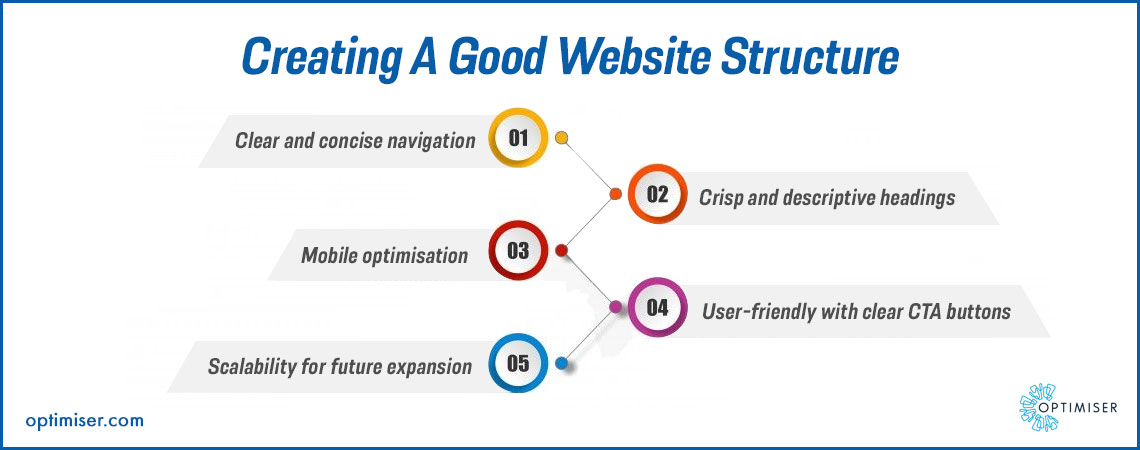
Also Read: Workflows That Every Small Business Should Automate To Save Time
Why Is Website Structure Vital?
Website structure is crucial for a variety of reasons. Firstly, a well-structured website provides a good user experience. Clear and intuitive navigation, easy-to-find information, and well-organised content all contribute to a positive user experience. Secondly, search engines like Google use website structure to crawl and index a site, making it easier for users to find it through search results.
A well-structured site using Optimiser-Touchpoint also helps with content organisation, making it easier for both users and search engines to understand the relationships between different pages and the hierarchy of information.
Additionally, a good structure can enhance website usability and accessibility for people with disabilities or limited internet access.
Finally, website structure can impact SEO, helping a site rank higher in search results and attract more organic traffic. A well-structured website is essential for a positive user experience, improved search engine visibility, and better website performance.
Optimiser-Touchpoint Website Builder
Using Optimiser-Touchpoint, a website builder with CRM, for website structure is a convenient option for those with limited technical skills. It provides a range of pre-designed templates and drag-and-drop tools to create and customise the structure of a website. Optimiser-Touchpoint also offers a range of features and functionalities to enhance website structure, such as:
- Clear navigation
- Responsive design
- Built-in SEO tools
- Customisable page layouts
- Easy integration of multimedia content
Summary
A well-structured website is crucial for a good user experience, improved search engine visibility, and better website performance. It facilitates clear navigation, easy-to-find information, and well-organised content. A good structure also helps search engines crawl and index a site and can enhance website usability and accessibility for all users.

30 days free trial. No credit card required
 One powerful platform
One powerful platform
 Simple to use
Simple to use
 Comprehensive
Comprehensive



